Integration O11y Service
Sometimes, you might already have Prometheus & Grafana instances. They might be built by other tools, or come from cloud providers. Follow the below guide to integrate with existing systems.
Integrate Prometheus
If you already have external prometheus service and you want to connect it to Grafana (established by vela addon), you can create a GrafanaDatasource to register it through KubeVela application.
apiVersion: core.oam.dev/v1beta1
kind: Application
metadata:
name: register-prometheus
spec:
components:
- type: grafana-datasource
name: my-prometheus
properties:
access: proxy
basicAuth: false
isDefault: false
name: MyPrometheus
readOnly: true
withCredentials: true
jsonData:
httpHeaderName1: Authorization
tlsSkipVerify: true
secureJsonFields:
httpHeaderValue1: <token of your prometheus access>
type: prometheus
url: <my-prometheus url>
For example, if you are using the Prometheus service on Alibaba Cloud (ARMS), you can go to the Prometheus setting page and find the access url & access token.
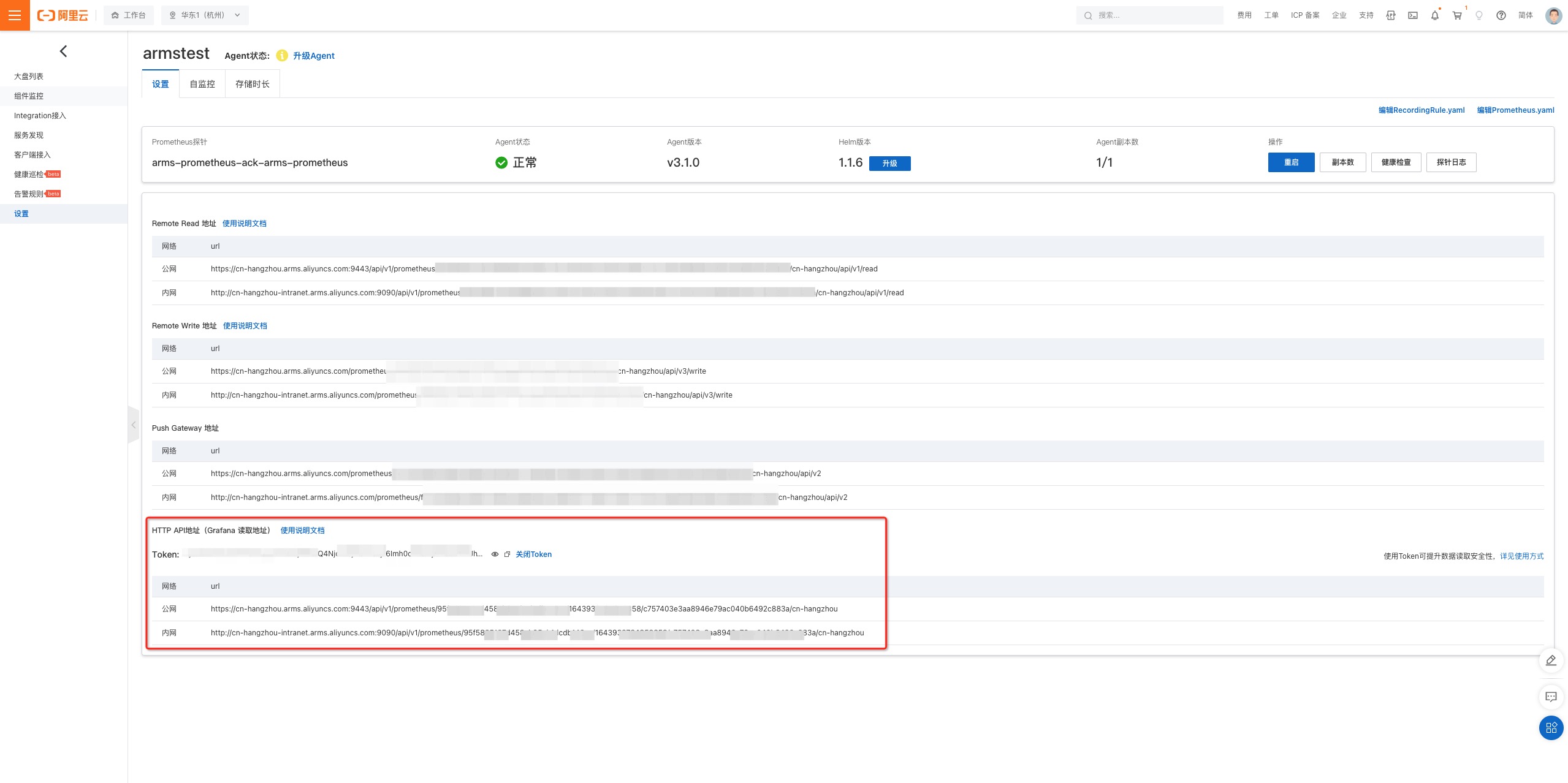
You need to ensure your grafana access is already available. You can run
kubectl get grafana defaultand see if it exists.
Integrate Grafana
If you already have existing Grafana, similar to Prometheus integration, you can create a Grafana access through KubeVela application.
apiVersion: core.oam.dev/v1beta1
kind: Application
metadata:
name: register-grafana
spec:
components:
- type: grafana-access
name: my-grafana
properties:
name: my-grafana
endpoint: <my-grafana url>
token: <access token>
To get your grafana access, you can go into your Grafana instance and configure API keys.
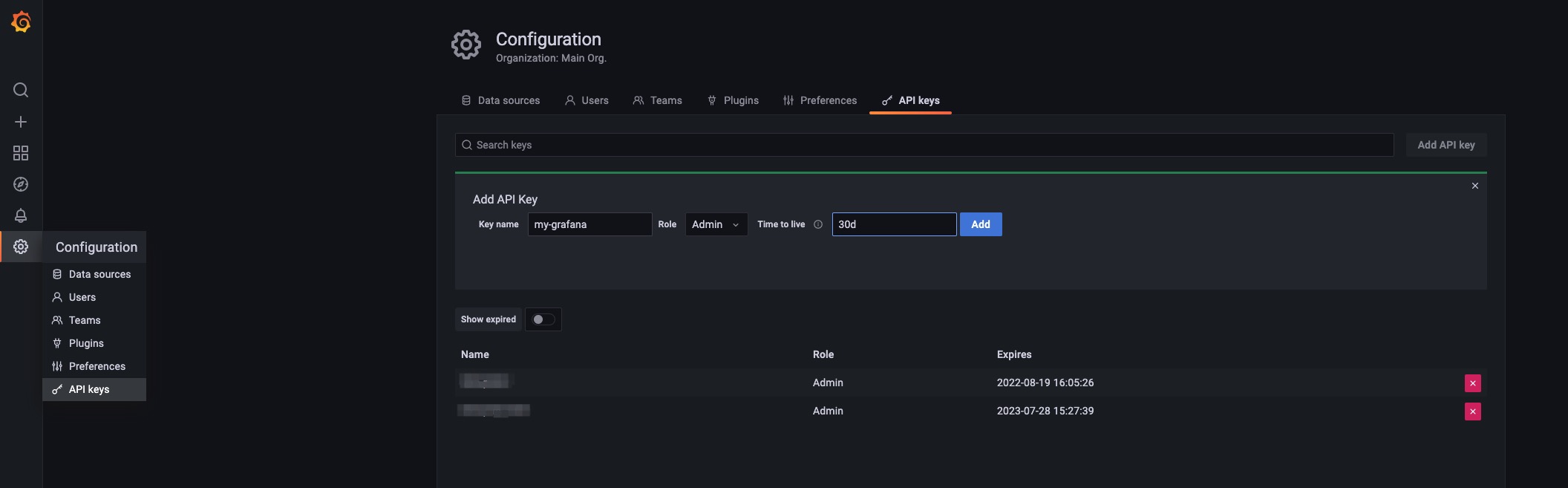
Then copy the token into your grafana registration configuration.
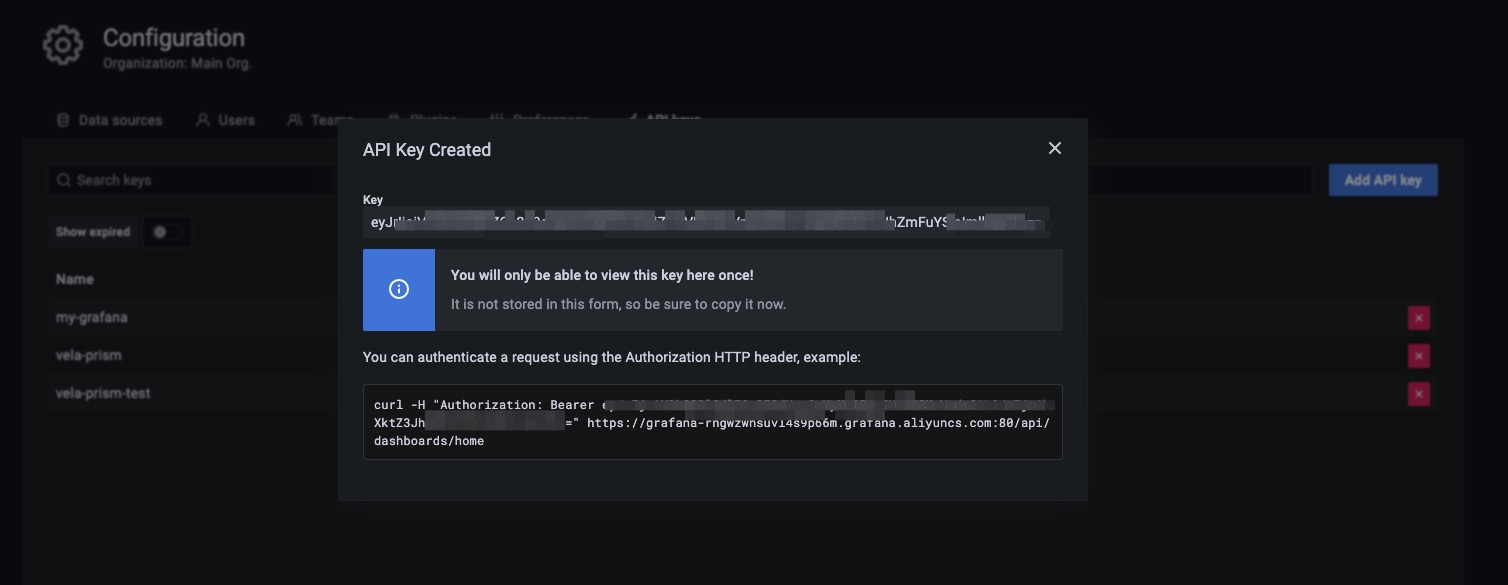
After the application is successfully dispatched, you can check the registration by running the following command.
kubectl get grafana
NAME ENDPOINT CREDENTIAL_TYPE
default http://grafana.o11y-system:3000 BasicAuth
my-grafana https://grafana-rngwzwnsuvl4s9p66m.grafana.aliyuncs.com:80/ BearerToken
Now you can manage your dashboard and datasource on your grafana instance through the native Kubernetes API as well.
# show all the dashboard you have
kubectl get grafanadashboard -l grafana=my-grafana
# show all the datasource you have
kubectl get grafanadatasource -l grafana=my-grafana
For more details, you can refer to vela-prism.
Integrate through KubeVela Config Management
It is also possible to make integrations through KubeVela's configuration management system, no matter you are using CLI or VelaUX.
Integrate Other Tools or Systems
There are a wide range of community tools or eco-systems that users can leverage for building their observability system, such as prometheus-operator or DataDog. By far, KubeVela does not have existing best practices for those integration. We may integrate with those popular projects through KubeVela addons in the future. We are also welcome to community contributions for broader explorations and more connections.