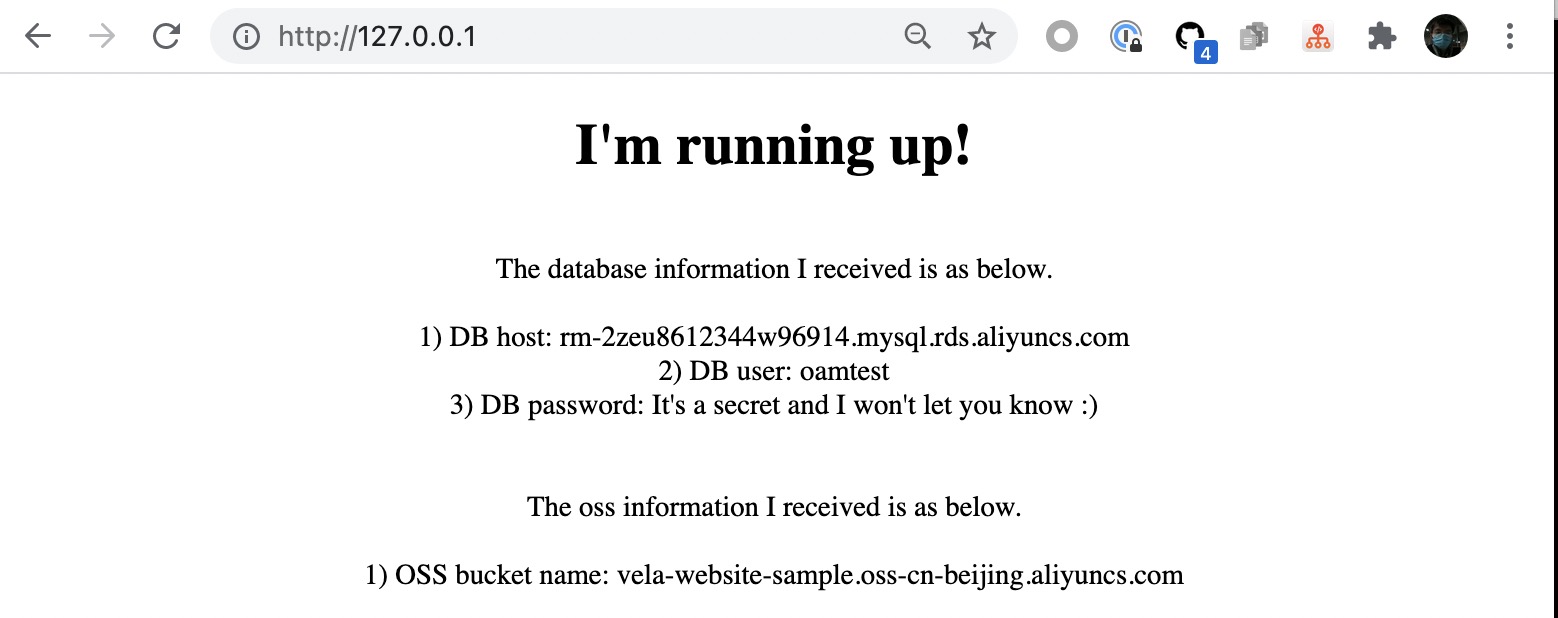Provision and Binding Database
This tutorial will talk about how to provision and consume Alibaba Cloud RDS (and OSS) by Terraform.
⚠️ This section requires your platform engineers have already enabled cloud resources addon.
Let's deploy the application below to provision Alibaba Cloud OSS and RDS cloud resources, and consume them by the web component.
apiVersion: core.oam.dev/v1beta1
kind: Application
metadata:
name: webapp
spec:
components:
- name: express-server
type: webservice
properties:
image: zzxwill/flask-web-application:v0.3.1-crossplane
port: 80
traits:
- type: service-binding
properties:
envMappings:
# environments refer to db-conn secret
DB_PASSWORD:
secret: db-conn # 1) If the env name is the same as the secret key, secret key can be omitted.
endpoint:
secret: db-conn
key: DB_PUBLIC_HOS # 2) If the env name is different from secret key, secret key has to be set.
username:
secret: db-conn
key: DB_USER
# environments refer to oss-conn secret
BUCKET_NAME:
secret: oss-conn
- name: sample-db
type: alibaba-rds
properties:
instance_name: sample-db
account_name: oamtest
password: U34rfwefwefffaked
writeConnectionSecretToRef:
name: db-conn
- name: sample-oss
type: alibaba-oss
properties:
bucket: vela-website-0911
acl: private
writeConnectionSecretToRef:
name: oss-conn
The component sample-db will generate secret db-conn with these keys, and the component
sample-oss will generate secret oss-conn. These secrets are binded to the Envs of component express-server by trait
Service Binding. Then the component can consume instances of OSS and RDS.
Deploy and verify the application.
$ vela ls
APP COMPONENT TYPE TRAITS PHASE HEALTHY STATUS CREATED-TIME
webapp express-server webservice service-binding running healthy 2021-09-08 16:50:41 +0800 CST
├─ sample-db alibaba-rds running healthy 2021-09-08 16:50:41 +0800 CST
└─ sample-oss alibaba-oss running healthy 2021-09-08 16:50:41 +0800 CST
$ vela port-forward webapp
Forwarding from 127.0.0.1:8080 -> 80
Forwarding from [::1]:8080 -> 80
Forward successfully! Opening browser ...