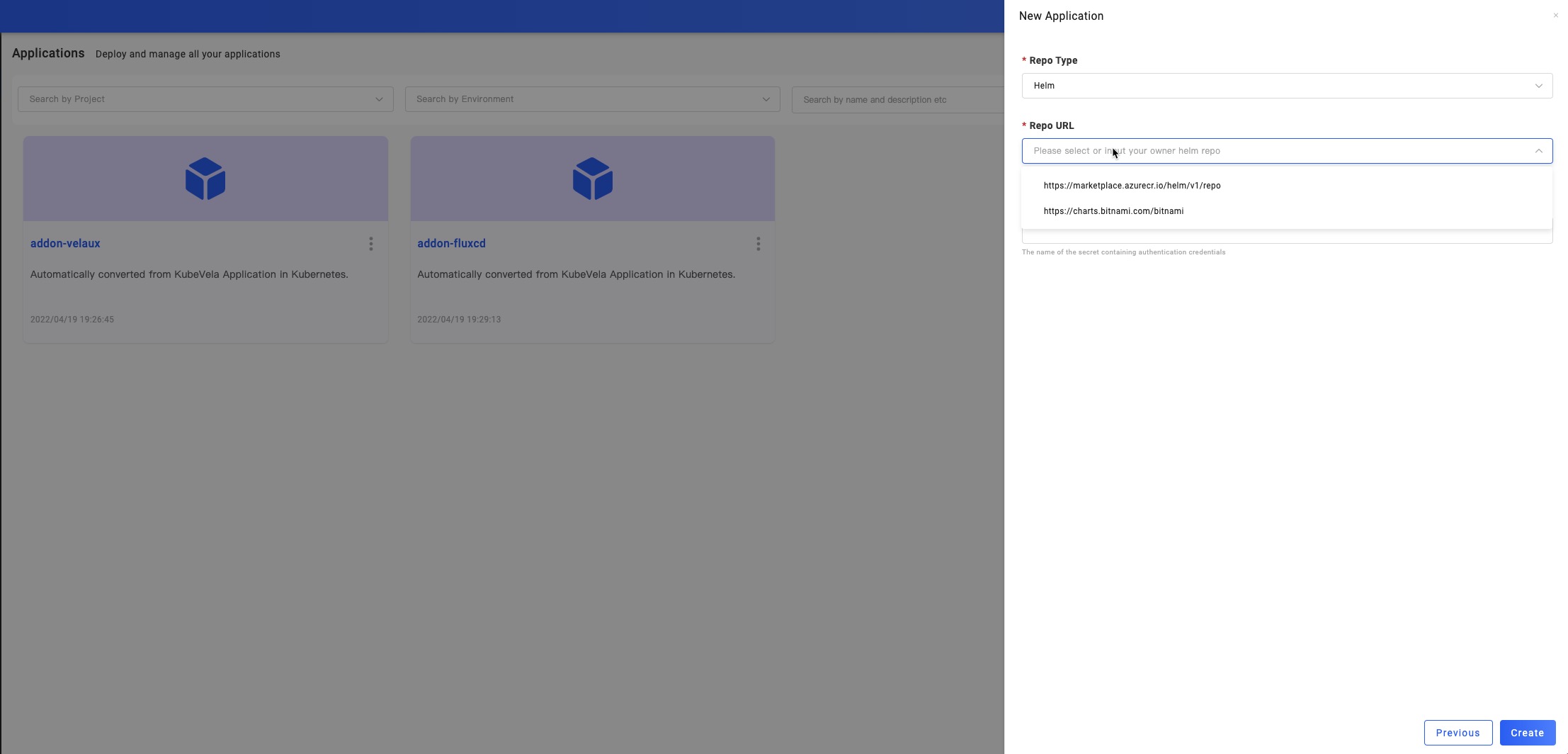Helm repository
In this guide, we will introduce how to use Integration create a private helm repository and create a helm type application to use this repo.
note
You must enable the fluxcd addon firstly.
Create a helm repo
You can set the url of your private repository in url field. If your repo have set up the HTTP basic authentication , you can set the username and password for it.
In this image we use the azure helm repo.
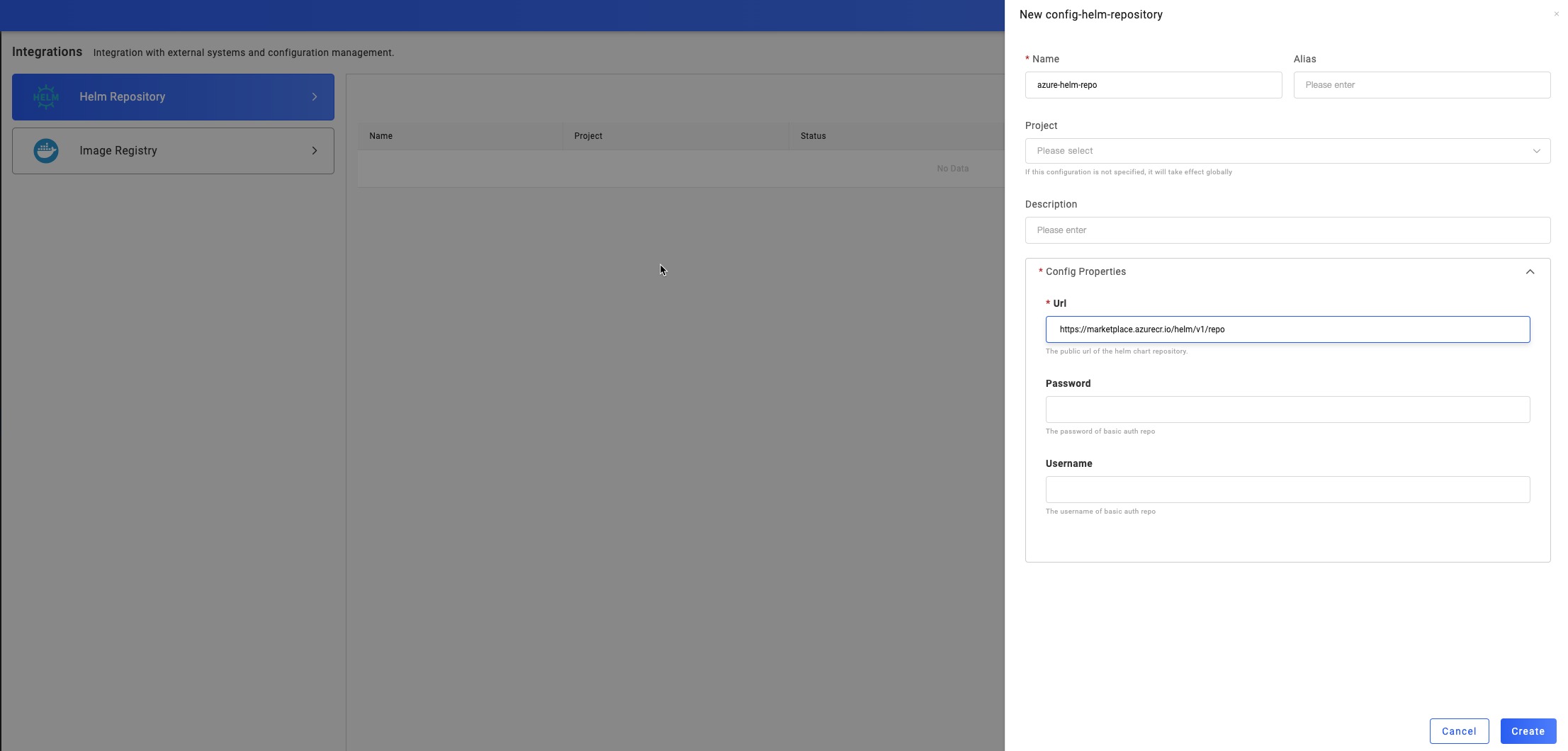
Use the helm repo
You can follow the application creation guide to create a helm type application in project default. eg:
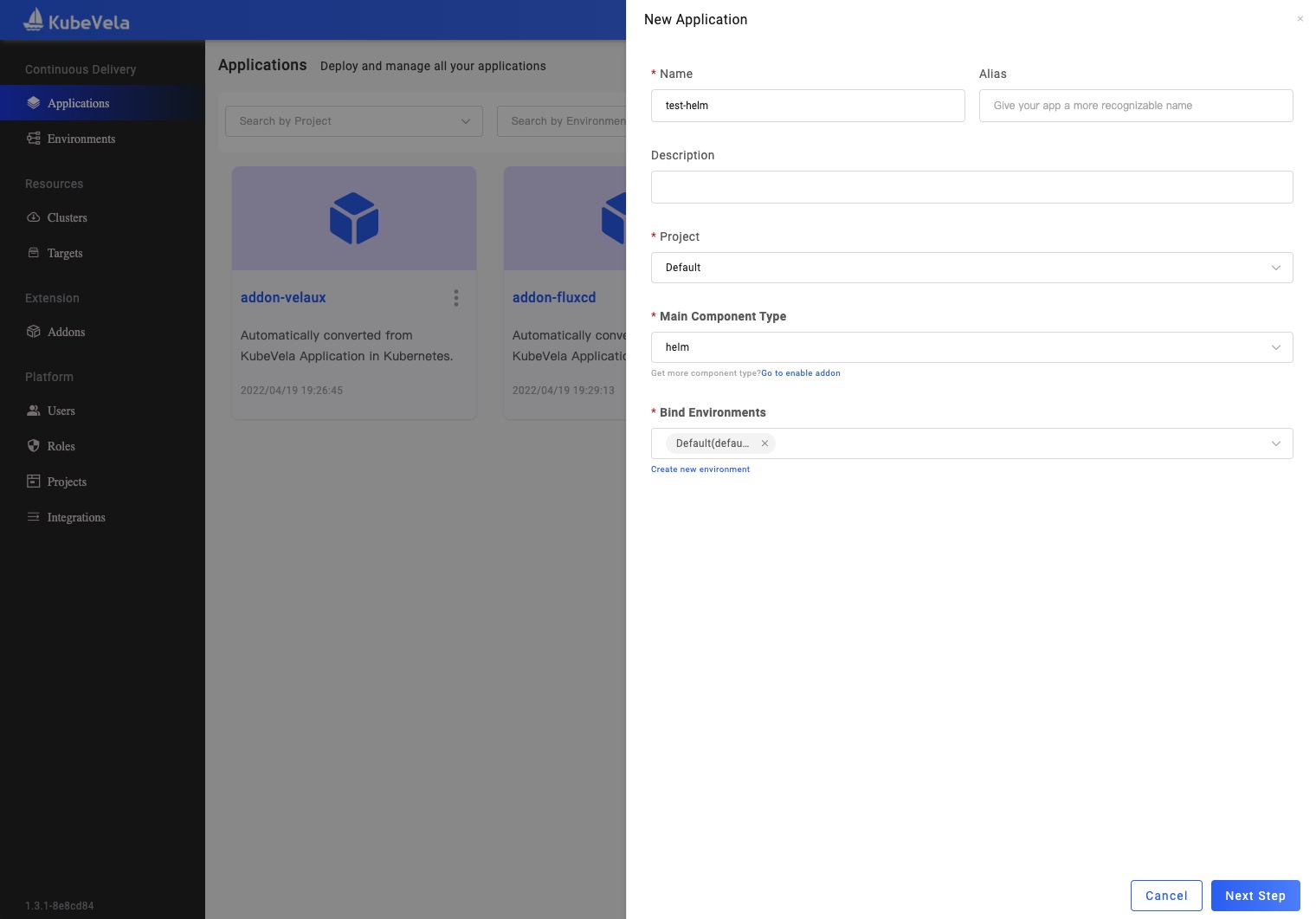
Then you can choose the helm repo url configured before like this image, and use the available charts in this repo.